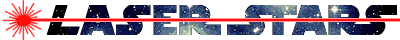Star Trail Analysis Software
by John Talbot
Last Updated: May 27, 2007
In star trail photos there are often small notches in the star trails when viewed at high resolution.
Small clouds passing in front of these stars are attenuating the light. The purpose of this Java software
is to reconstruct the motion of small clouds by analyzing the luminosity versus time behavior of the brighter star trails.
Of course this could be done in a much easier way by taking hundreds of short exposures,
but I like challenges. The program can be used to model and eliminate lens distortion because the stars are at 'infinity' relative to the small
size of the camera and because star positions are highly accurate (except for atmospheric refraction).
The output of the program is a series of polynomial coefficients which can be plugged into Photoshop distortion correction software or plugins.
Requirements and Design
- Obtain a star trail image(s) : The Flickr Star Trail pool is a good source
- Locate celestial pole or Polaris, if absent extrapolate
- Map the image to spherical coordinate theta (Declination) and phi (Right Ascension),
flattening the star trails and making them all of equal length.
- Using Photoshop CS2 Filter/Distort/Polar Coordinates/Polar to Rectangular or ...
- Using panorama software or ...
- Using Java
- If the star trails show any curvature redo step 3. Star trails must be perfectly linear horizontal streaks in spherical coordinates.
- Determine the total arc length of star trails. If the length of star trails are not a constant then redo step 3 until they are. Star trail length must be
constant in spherical coordinates because they subtend equal angular displacements (common sense really).
- When using a star coordinate database skip to step 9.
- Un-smear the star images in spherical coordinates with special consideration of the cyclic boundary conditions on the left and right borders (phi=0 and 360)
- Detect left edge discontinuities in each pixel row and provisionally assign a star position or ...
- Deconvolve the star trails using uniform horizontal motion blurring software in Right Ascension only (phi or x-axis)
- Determine the coordinates of all the stars in the deconvolved image.
- Use the star positions to begin recovery of the temporal light curve for each star by starting with the brightest star,
then subtracting the star trail for it, then repeating with the next fainter star, until all the stars have been analyzed.
- Create an animation of what the sky would look like in real time, the stars will wink out whenever they are obscured by a small cloud.
By playing the animation at a suitable speed, the cloud motions and positions should be obvious.
Step 1 : Obtaining star trail image. Sucess.

Step 2 : Locate celestial pole. Success. (Over-plotted a spherical coordinate system to better track the coordinate transformation in the next step).

Step 3 : Map to spherical coordinates. Success. Star trails flatten and become identical in length, however
the small wavy modulations are errors which originate either from a lens distortion error (Polaris was not centered in the field of view) or improper centering.
Polaris is the large white blob in the upper part of the map in which right ascension is mapped to the horizontal x-axis (phi axis) and
declination is mapped to the vertical y-axis (theta axis)

This project was inspired by a photo by Ian David Blüm.
John Talbot
University of Ottawa