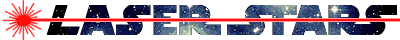Spectra of Planetary Nebulae
Color spectra of planetary nebula under various excitation conditions.
The output produced by the Java program isn't dithered.
It may appear so if your display doesn't have enough colors to
represent the entire color range.
Displays limited to 256 colors or less don't produce acceptable spectra.
Try increasing your color resolution to 16 or 24 bits (16 million colors).
This Java program reads a file containing a list
of emission line wavelengths and their corresponding strengths
then simulates the appearance of the spectrum in a good visual
spectroscope.
Note: This program generates deep 24 bit color plots,
therefore you may need to increase the color depth of your system
to view subtle details in these spectra.
Warning:
There may be a small delay as the Applet loads its element emission
line file and computes the spectra...
- Click on the nebula in the first column of the table below to launch
the spectra viewer
| Name |
The most commonly used named in scientific publications. |
|---|
| PK num |
Number from the Perek Kohoutec catalog |
|---|
| other name |
Also refered to by this name |
|---|
| Temperature |
Electron temperature of the plasma determined from the [ O III ]
line diagnostic |
|---|
| Density |
Electron density of the plasma determined from the [ S II ]
line diagnostic |
|---|
| Data files |
Click on the name to download a text file containing an a list of emission lines
in Ångstroms and their associated strengths for the corresponding nebula.
|
|---|
There is a comprehensive description for each
emission line
found in these tables from Meinel et al. (1975) and Acker et al. (1989).
The element, wavelength range and line width are all
controlled by applet parameter (PARAM) tags in the HTML source for this page.
There are other options such as width and height of spectra in pixels and
contrast which can also be controlled. There are also
options to overlay a continuous blackbody spectrum
of varying strength and to limit the wavelength range.
For example here are the parameters for Neon :
<APPLET CODE=discharge.class WIDTH=784 HEIGHT=64>
<PARAM NAME=element VALUE=NGC2440.txt>
<PARAM NAME=startWavelength VALUE=4000>
<PARAM NAME=endWavelength VALUE=7000>
<PARAM NAME=lineWidth VALUE=2.5>
<PARAM NAME=contrast VALUE=20>
<PARAM NAME=continuum VALUE=0.3>
</APPLET>
The simulated planetary nebula spectrum is synthesized by assigning
each emission line to a gaussian and each point in the spectra
is computed as a mathematical sum of all the emission lines.
- Contrast:
- Range: 1 to 10000 (the upper limit comes from intensity of the weakest line)
- Default: 1 (maximum of strongest line assigned to maximum intensity, no
distortion of line profile)
- Should be adjusted to 'burn out' the strongest lines and boost the
intensity of the weaker lines. Should not be too high or some line
blending may occur, also the relative difference between the various
emission line strengths is lost. A compromise should be reached.
- Line Width:
- Range: 0 to 100
- Default: 3
- The width of emission lines is user controlled and should be
adjusted so that the line profile covers at least one pixel;
too small a width causes undersampling to occur and some lines
may 'disappear'! However too broad a line will cause blending
of lines that are closer together. Again, a compromise must be reached.
- Continuum:
- Range: 0 to 1
- Default: 0.3
- Physics: In many plasma environments some residual
broadband background light 'pollutes' the spectrum,
either by scattering from an external white source or internal
transitions involving the ion continuum. This causes a smooth
background to appear as weak 'rainbow' below the level of most
of the emission lines. This creates a 'pleasing' colored background
which 'fills' in the empty gap between the emission lines.
Here is an example of the Continuum parameter set to maximum :
Continuum=1 (white light).
This applet was successfully run under the following browsers :
- NetScape Navigator 3.01
- NetScape Communicator 4.01, 4.03, 4.04
- HotJava 1.0
- Microsoft Internet Explorer v3.01
An upcoming version of this Applet will include
a more graphical user interface for controlling these parameters.
This Applet was created by
John Talbot.
Source code is available :
discharge.java
(Currently limited to 200 emission lines, however this limit can
easily be removed by changing the source code and recompiling.
There are more details on the
color encoding
subroutine)
I am also working on several
other Java Applets.
Physics Background
There are two basic line broadening mechanisms; instrumental and intrinsic :
- Instrumental Broadening
- The first is due to finite spectroscopic resolution and can
be controlled by the researcher. Often higher resolution can be
achieved by larger gratings or coarse gratings operated in higher order
or longer path lengths for fourier transform spectrometers.
- Intrinsic Broadening
- The second is fundamental line broadening
which can be caused by at least three factors:
- Doppler Broadening
- Related to special relativity: Motion components
of a particle along the line of sight causes a shift in
radiation frequency. Since particles generally have a distribution
of velocities, this creates a gaussian blurring in the spectral lines.
- Lifetime Broadening
- Quantum mechanical in origin :
Allowed transitions have a short lifetime and this
translates to some uncertainty in the frequency of atomic
oscillators creating a Lorentzian line profile.
- Density Broadening
- Combination of quantum mechanical and electromagnetic effects:
Ions are bombarded by transient electric and magnetic fields
of high speed electrons zipping nearby, these electric fields
split and shift the energy levels. This constant perturbation within
the plasma environment depends most strongly on density and causes
strong line broadening in higher density plasmas. Temperature,
ionization level and the particular quantum transition involved
also plays a role.
In most thin plasmas one sees a combination of Doppler and
Lorenztian broadening called Voigt profiles. The Lorentzian component
affects mostly the low intensity 'wings' of the emission lines
so line profiles can be approximated as gaussians, especially
considering the dynamic range limitations of computer screens.
Most of the time spectra taken by researchers do not fully
resolve the intrinsic line profile so the lines are broadened
mainly by instrumental imperfection.
References