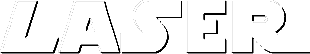
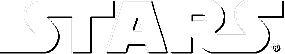
Reviewed in
 in October, 1996.
in October, 1996.
WEB SITE CONSTRUCTION DETAILS
 The
Laser Stars
site was created with an
Amiga model
A4000, a 68040 based computer.
This page will discuss mostly construction details and
web authoring
with amigas. For a more complete introduction,
Randy Finch
wrote a series of 8 articles in Amazing Computing / Amiga on
'Web Typesetting'.
The
Laser Stars
site was created with an
Amiga model
A4000, a 68040 based computer.
This page will discuss mostly construction details and
web authoring
with amigas. For a more complete introduction,
Randy Finch
wrote a series of 8 articles in Amazing Computing / Amiga on
'Web Typesetting'.
Topics
- Hardware and Software
- FTP and Long Filenames
- CDROMS, FITS and AmiWin
- Scanners, Image Processors
- Interleaved GIFs
- Image Formats
- Image Processing
- Web Page Backgrounds
- Optical Character Recognition
- Math Typesetting
- Web Browsers
- Why Amiga ?
- Amiga A4000/68040/25MHz,
18 Meg RAM, 120+450 Meg HD, buster rev.09
- Commodore 1960 Monitor (VSize set to manual)
- AmigaOS 3.0
- AREXX (an interpreted interprocess communication language)
- Workbench: Two bit-planes X 912 X 630. Super72:SuperHiResLaced. (also 672 X 639 X 8 planes)
- Workbench: MagicMenu 2.15 by
Korndörfer and Barthel
- MUI 3.8
-
DataTypes for the Amiga (Object Oriented approach to foreign file types)
- External Cardinal 28.8 kbs modem
- Internal Toshiba 4401 Double Speed CD ROM
- amicdfs V2.32 (AmiCDROM)
- DataFlyer 4000SX-25 SCSI Controller from
Expansion Systems
- VLab
NTSC video digitizer (Macro Systems)
- FTPMount 1.0
- WinGnuPlot
Amiga version 3.5 (patch level 3.50.1.17 with GNUFIT 1.2)
- Art Department Professional v2.5.0 (Image processing), ASDG Incorporated
- SAS/C Ver 6.57 (patched from 6.50, with
sc655pch.lha,
sc656pch.lha, and
sc657pch.lha,
), registered
- GifTool version 1.00
- AmiWin 2.22 registered
(X11R6 XWindows by Holger Kruse's)
- XView
for AmiWin (for FITS images)
- VMM version 3.3
(Virtual Memory Manager)
- AppISizer v0.75,
Workbench app icon to size files/directories by
Gérard Cornu
- Deluxe Paint IV, Electronic Arts
- Alpha-Data 400 DPI Hand Scanner
- MiGraph Touch-Up (scanner controller software)
- MiGraph OCR (Optical Character Recognition)
- Real3D V3.3 (raytracing) from RealSoft inc.
- Interchange by
Syndesis
- AmigaTEX
by Tom Rokicki (Scientific Typesetting environment for math heavy documents)
- 'Digital Universe' astronomy simulation package
- Guavac and Kaffe,
Java tools for the amiga
created for the Amiga Developpers Environment
- AmiTCP-demo v4.0 (unregistered)
- PPP 1.45 (registered)
- Miami 2.0e - TCP/IP+PPP, PAP/CHAP compatible (unregistered)
- CUSeeMe a
Network
video-conferencing.
Use
V0.2 driver
for Connectix Quickcam.
- Voyager NG PreRelease2 and
AWeb-II 2.1 demo (but rarely
ALynx 1.31)
- YAM 1.3.4 email
- mNews 1.2b;
adheres to the KISS philosophy - Keep It Simple Stupid
The amiga's ability to have long filenames and arbitrary length file
extensions made the editing and updating of the web site a breeze.
By using the OS integrated FTPMount, the public_html directory on
my info provider appears just like an amiga drawer. Since I update my
web site almost daily, managing the 4 megabytes of hundreds of HTML,
GIF and JPEG files scattered over 25 directories would have been
prohibitively time consuming without FTPMount.
Gigabytes of data are now available from the
National Space Science Data Center
on hundreds of CDROMs from dozens of spacecraft and astronomical observatories
around the world. (much of this data is slowly appearing on the net as well)
I use a double speed CDROM drive to read astronomical images in FITS
format and convert them to GIF with XView running under AmiWin
XWindows. The images were converted to JPEG with ADPRO.
A hand scanner is used to digitize many diagrams and figures. The figures
were scanned at 400 DPI, then 'cleaned up' with DPaint at the original
full resolution. Then ADPro was used to scale the image down in size.
Then DPaint is used again to clean up any remaining flaws and scaling
errors. Some figures were too large to fit within 18 megabytes so I used
Virtual Memory Manager (VMM) to get more 'virtual' ram. After reduction
single bitplane monochrome images require more bitplanes for
'anti-aliasing' and ADPro does an admirable job in 2, 4, 8 and 16
greyscale renditions with Floyd-Steinberg dithering and appropriate
contrast adjustments. More greyscales are sometimes required but often
the improvement isn't noticeable and they take up more storage and slow
down transmission over the net. GIFTool was used to make transparent
GIFs, which look much better when less grescales are used.
GIFTool was also used to strip comments from GIF images, to reduce
web page transmission delays by about 5 percent.
I don't like interleaved GIFs because repeatedly looking at an image
at various stages of coarseness or resolution wastes time and
is distracting. I prefer to see the real thing rather than 'guess'
when the figure is sharp enough for detailed examination.
If the image is small enough there is no need for interleaving.
Certain images require the full 256 grey scales for correct rendering,
in these cases JPEG is the more appropriate image format.
Although many color pictures originally contain 256 colors or less,
they become 24 bits deep when the are scaled down to thumbnail size.
Most 24 bit color pictures are converted to JPEG because the maximum
number of colors allowed in the GIF format is insufficient to correctly
represent the full range of colors. GIFs are acceptable for certain
diagrams where palette reduction is tolerable or on extremely small
thumbnails where the quality does not suffer too much.
The small size of JPEGs is an
important factor when storage constraints are placed on your web site
by
info providers.
JPEGS are also much quicker to load considering
the current bandwidth limitations of most internauts.
Their are other tricks to reduce the storage requirements of images :
You can apply a mild low-pass convolution filter to the
original image before scaling it down. This removes a great deal of
noise and some actual high frequency image information.
The loss of information is noticeable by the slightly blurry look
to the processed image. However when the picture is scaled down
the 'blurry' look disappears. The main reason lies in the scaling
process. When scaling an image down, much of the very high frequency
spatial information is lost in the averaging process. Therefore,
applying a low pass filter before scaling doesn't significantly
affect the subjective appearance of the final thumbnail image.
But it does improve the efficiency of the JPEG compression scheme.
Because some of the higher spatial frequency image components are
removed, and since JPEG relies on compression in the Fourier
Transform domain, this translates to less spectral information
required to reconstruct an accurate image. Hence less storage.
Although I personally find backgrounds distracting, there are
some pages like entertainment or amateur pages where they can
be appropriate. Especially if there isn't too much text to read,
like indexes. If backgrounds are complicated like a photograph
of scenery they should be of low contrast, i.e. the colors should be
very close together in RGB space. Because the human eye triggers on
edges, it is best to have lower spatial frequencies and to
reduce the image's contrast below the threshold where the
overlying text is easy to read (low contrast images look
greyish and dull). If the image is smaller than
the web page size there is an ADPro script called
SeamLessMapADPro which can improve the tiling behaviour
by smoothing the discontinuity between adjacent tiles.
To convert countless abstracts and astrophysics papers into computer
readable ASCII text, I use the MiGraph Optical Character Recognition
software. Since I am slow at typing, it would have taken me 10 times
longer to enter this data via keyboard. Also, the accuracy of the
recognition algorithm saved me from tedious hours of proofreading.
HTML formatting codes were then added to the raw text.
Since HTML is a rather simple markup language, I didn't find
any advantage in using the various Web authoring tools available.
AmigaTEX was used to construct papers in TEX format and create PostScript
versions (which are compressed with gzip for network transmission).
Unfortunately the newest adopted HTML standard does not allow math,
so equations must be converted to 'plain English' format on HTML pages.
The output of LatexToHTML looks somewhat awkward. Like those notorious
letters in crime movies, made up of individual letters on small squares
of various fonts glued together so that the author remained anonymous
and untraceable. The number of GIFs increases dramatically in papers
that are mostly formulae, with hundreds of GIFS it begins to look
too ridiculous. In these particular cases why not just scan in
the whole page as GIF like they do on the Astrophysics Data System ?
Therefore LatexToHTML was avoided.
For the greatest compatibility, non-standard NetScape extensions are
avoided. Except for CENTER and IMG align="left" attribute. This extra image wrap attribute
doesn't affect the appearance of web pages in Mosaic or Lynx but greatly
improves readability with NetScape.
Before ALynx, I used the Lynx from the UNIX shell of my info
provider. I made extensive trials of AMosaic 1.2 and 2.0 prerelese 3,
but concluded that they were simply too unreliable especially on pages
with many images.
AMosaic 2.0 was particularly unstable with HTML FORMs:
In scientific research, very heavy use is made of search engines,
abstract retrieval databases, and data retrieval web pages etc...
All of which rely on HTML FORMs. AMosaic would
crash requiring re-boot many times per hour.
It wasn't suitable for serious academic use.
Then along came ALynx, a port of the popular text based Web browser
available on UNIX platforms. With HTML FORMS capability
ALynx was able to perform most of the tasks required in my
research. Its reliability was excellent, after using it
for a whole year, it has never crashed !
When IBrowse was released, it was faster and could view certain
NetScape pages better than AMosaic. However, the text was often
scrambled and many of the inline pictures appeared scrambled
as well. It was more stable that AMosaic, but still crashed
occasionally. IBrowse was sometimes used, but only to view
'NetScape degraded' pages which could not be adequately viewed
with Lynx.
Then
AWeb
was released with strict HTML 2.0 compliance. It is much more
stable than IBrowse and faster because it doesn't require MUI.
It rarely crashes, so I switched to AWeb.
Finally, Voyager was released, and it was fast, reliable and was
able to display non-HTML 2.0 NetScape extensions such as image wrap
(align="left" or RIGHT), also BACKGROUNDS, but not frames.
Voyager has an annoying tendency to wait until most of the page is
loaded before displaying anything and often only half the information
is presented, even clicking on 'reload' does not present the whole
page. The only solution I find that works is to click on the
'back' and 'forward' button in rapid succession.
Voyager supports frames and many other 'Netscapisms'
but isn't as fast as AWeb v2.1 because it depends on MUI.
An interesting AWeb feature I find particularly useful is the parallel
loading of multiple web pages: You click on a page with many
thumbnails, but the page is unreadable until the GIFs are loaded
and you don't want to wait staring at the ceiling, so you click
on the return button to continue reading the previous page
while simultaneously AWeb is busily loading all the thumbnails
of the previous page. When the network status window becomes idle
simply click the forward button to return to the image intensive
page and find everything already loaded into the buffer.
This feature is a very useful form of multitasking.
Also, AWeb is able to show
partially loaded HTML files. This is useful in combination with
the network status window displaying the bytes transferred versus
the bytes remaining for each separate parallel network connection.
Each separate connection could be the HTML file which is partially
loaded and displayed or GIF and JPEG thumbnails.
With the click of a mouse you can select out particularly
large GIFs and cancel each transfer individually if you lose patience.
I haven't seen this feature in NetScape nor in Voyager.
Although Amiga OS 3.0 is more
efficient and compact
than Windows 95 or OS/2,
its software that defines a computer and should be the deciding factor :
After comparing Amiga with similar IBM or Macintosh products, I conclude that the Amiga gives
you more control over the functioning and output of most programs,
especially when connected to an info provider, where multitasking rules.
Perhaps amiga software programmers write with more technical users in mind.
As an example, consider the extensive use made of AREXX scripts for program
control, customization and inter-process communications in a fully
multitasking environment. These features simply aren't available on the
Mac or IBM.
Also, on no other platform can you find so much high quality
shareware as on the Amiga and its multi-gigabyte
'Aminet'.
In
Amiga Report No. 408
the following
statement
was made:
- According to the statistics at
www.shareware.com,
the 29000 files found in the Aminet now represent the world's largest collection
of freely distributable software for any computer platform.
These are the reasons why Amiga is a suitable web authoring platform.
Although personal bias has also played a role in my decision. Computer
users should not feel pressured into any particular platform based on
high powered media hype. On the net, content is king, and nobody knows
which platform you use.
Unless of course you insist on degrading
NiceLongFileName.html
into
STUPDNAM.HTM

I would be very interested in how other amiga owners use various
software/hardware products to construct
scientific
or academic web pages.
John Talbot,
jpctalbot@yahoo.com
References



Member of the Amiga Web Network.

Member of the Internet Link Exchange
 Laser Stars
Home
Laser Stars
Home
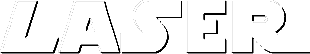
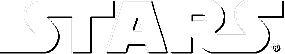
 The
Laser Stars
site was created with an
Amiga model
A4000, a 68040 based computer.
This page will discuss mostly construction details and
web authoring
with amigas. For a more complete introduction,
Randy Finch
wrote a series of 8 articles in Amazing Computing / Amiga on
'Web Typesetting'.
The
Laser Stars
site was created with an
Amiga model
A4000, a 68040 based computer.
This page will discuss mostly construction details and
web authoring
with amigas. For a more complete introduction,
Randy Finch
wrote a series of 8 articles in Amazing Computing / Amiga on
'Web Typesetting'.![]()

